A Comprehensive Guide to Training ChatGPT Using Your Data
Emma Ke
on December 25, 2023CMO
12 min read
Harnessing the capabilities of ChatGPT, a versatile AI tool adept in various domains, can significantly augment your operations. Whether delving into technology, business intricacies, historical events, sports dynamics, or artistic endeavors, ChatGPT stands poised to engage. However, the efficacy of generative AI hinges on the richness of its training data. Despite its extensive initial dataset, ChatGPT may encounter limitations, particularly in specialized or underrepresented niches.
Consider the scenario of integrating ChatGPT into your business framework. How equipped is it to grasp the nuances of your operations, inform business strategies, or provide tailored customer support? The answer often reveals a disparity: ChatGPT possesses scant insights into your enterprise dynamics or product specifics. Consequently, its assistance might fall short of expectations. In essence, without sufficient data tailored to your context, ChatGPT resembles a book missing pivotal chapters—promising yet incomplete.
Addressing this knowledge gap necessitates imbuing ChatGPT with your proprietary data. By training it on pertinent information, you can bolster its proficiency in targeted domains. But how does one undertake this endeavor effectively?
Two avenues present themselves as efficient solutions:
- Utilizing Custom GPT for ChatGPT
- Leveraging Chat Data for Training
Let's delve into each option to discern the most suitable approach for your needs.
Utilizing Custom GPTs to Enhance ChatGPT's Expertise
Custom GPTs serve as tailored, programmable iterations of ChatGPT, honed to excel in specific tasks. Conceptually akin to augmenting ChatGPT's knowledge repertoire, these miniaturized versions offer a means to enrich its understanding within designated domains.
Imagine leveraging Custom GPTs to bolster ChatGPT's acumen in guiding intricate business decisions. By furnishing it with pertinent business data, this specialized iteration can seamlessly amalgamate your input with its extensive knowledge, facilitating informed decision-making processes.
Training ChatGPT with Your Data: Leveraging Custom GPTs
To initiate the creation of a Custom GPT, the first requisite step involves subscribing to ChatGPT Plus via chat.openai.com, provided you haven't already done so. The current subscription fee stands at $20 per month.
Upon securing a Plus subscription, follow these sequential steps:
Step 1: Establish a New GPT and Specify Base Instructions
- Access chat.openai.com and log in to your Plus account.
- Navigate to the Explore section located within the left-side menu, directing you to the My GPTs interface.
- Upon reaching the My GPTs interface, locate and select the Create GPT option. This action prompts the appearance of the GPT builder page, where you'll commence the setup process, including defining the purpose, uploading pertinent data, and initiating training.
- Within the GPT builder page, furnish your model with a distinct name and detailed description to delineate its intended function.
- Engage with the interactive editor to provide a clear and concise prompt, outlining the precise tasks the GPT will undertake. Employing the prompt
As a trusted advisor, your mission is to guide customers in selecting the perfect rental vehicle. Your expertise will help align their needs with the offerings, fostering choices that optimize value for both the company and the customer. - Augment the prompt with any supplementary details deemed essential for the GPT's comprehension of its designated responsibilities.
- Navigate to the Configure button situated atop the interactive GPT builder interface to unveil configuration options. Here, you can fine-tune the model's name or impart further instructions to refine its functionality.
Step 2: Upload Training Data and Validate Your Chatbot
- Proceed to the bottom section of the configuration interface and locate the Upload files option. Click on it to initiate the uploading process, providing the requisite data necessary for training the GPT.
- Upon completing the data upload, click on the Save button positioned in the top-right corner of the interface. Subsequently, designate the preferred visibility settings for your trained Custom GPT, such as Only people with a link, and affirm your selection by clicking Confirm. This action facilitates the synchronization of the uploaded data with the interactive GPT builder.
- Access the drop-down menu and select View GPT to commence interaction with your trained model.
- Pose a question to the trained model pertaining to the subject it was trained on, and evaluate the generated results. This step allows for a preliminary assessment of the model's proficiency within its designated domain.
The Constraints of Custom GPTs:
While crafting a Custom GPT offers a streamlined avenue to develop a bespoke AI assistant devoid of intricate coding requirements, it does present certain limitations. It's crucial to discern and navigate these limitations adeptly for optimal efficacy.
Poor Brand Integration
Custom GPTs lack inherent integration with your brand's visual elements, such as logos or slogans, posing challenges in maintaining a cohesive brand identity across interactions. This discrepancy could compromise the consistency of the brand experience.
Integration Challenges
Despite their appeal as low-code or no-code solutions, Custom GPTs might not seamlessly align with intricate business workflows, particularly in contexts like customer support. Integrating these models into existing operational frameworks necessitates careful consideration to ensure efficacy and coherence.
Access Barriers
Dependence on Custom GPTs mandates that users possess a ChatGPT Plus account to engage with the deployed chatbot. This prerequisite introduces friction, potentially hindering scalability, especially if customers lack requisite accounts.
Data Privacy Risks
Utilizing training data for Custom GPTs entails inherent risks of unauthorized access, potentially compromising sensitive business or personal information.
Data Security Concerns
Default practices by OpenAI involve leveraging conversation logs from Custom GPT deployments to refine their AI models. This raises concerns regarding the inadvertent exposure of proprietary data or personal information through OpenAI's model training processes.
Navigating these limitations necessitates a strategic approach to data management and model deployment. Balancing the imperative for data privacy and security with the quest for enhanced AI capabilities is paramount. So, how can one address these challenges effectively while ensuring optimal control over shared data?
One potent solution lies in leveraging Chat Data—an alternative approach to training ChatGPT with your data that circumvents the constraints associated with Custom GPTs. But what precisely is Chat Data, and how can it empower you to harness your data for training ChatGPT effectively?
Training ChatGPT with Your Data via Chat Data:
Chat Data emerges as a user-friendly solution for training and deploying chatbots customized to your data. As an innovative no-code AI platform, it streamlines the entire chatbot development process—from training to configuration and deployment. Leveraging the robust technology underpinning ChatGPT, Chat Data introduces optimizations aimed at enhancing usability, thereby simplifying the integration of ChatGPT-powered chatbots into both business and personal domains.
Key Benefits of Using Chat Data for Training ChatGPT:
-
Ease of Use: Chat Data offers a seamless user experience, allowing users to create and deploy their first chatbot within minutes.
-
Security: Chat Data prioritizes data privacy. Compliant with HIPAA, GDPR, and SOC2 policies, it ensures the utmost security. Moreover, Chat Data has a signed agreement with OpenAI, guaranteeing that API usage data will never be stored by OpenAI.
-
Versatility: Whether for business or personal applications, Chat Data caters to diverse needs. It facilitates the creation of chatbots tailored for business functions like customer service or personal tasks such as crafting customized documents.
-
Integration with Websites: Chat Data simplifies the process of embedding trained chatbots onto websites. Users can effortlessly generate embed codes and integrate chatbot functionalities seamlessly.
-
Multi-Platform Deployment: Beyond website integration, Chat Data extends its reach to popular platforms like Discord, WhatsApp and Slack, enabling users to deploy chatbots where their audience resides or where they predominantly engage.
-
Cost-Effectiveness: In contrast to Custom GPTs, Chat Data offers free chatbot training, with subscription options available as per users' evolving needs.
-
JavaScript-based Website Crawling: Certain websites utilize JavaScript to render pages with a delay or implement crawling protection to deter scrapers. Our crawlers adeptly navigate these challenges, ensuring comprehensive text extraction from such websites.
-
Reseller Plan: Chatbot's trained chatbots can be white-labeled and rebranded as chatbots created by your website, enabling you to resell the chatbot to your own customers.
Initiating Chatbot Training with Chat Data:
Now, let's delve into the steps to commence training your chatbot using Chat Data.
Step 1: Registration and Chatbot Creation
-
Begin by registering for a Chat Data account. The registration process necessitates only an email address and password for account creation.
-
Log into your Chat Data account, and navigate to the Create Chatbot section found under the Product tab or click the Build Your Chatbot button on the homepage. This will redirect you to the My Chatbots page. Here, start by clicking the New Chatbot button to begin the chatbot creation process.
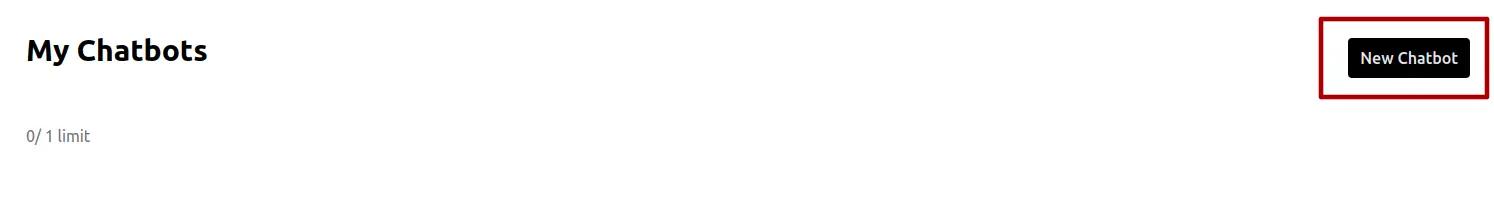
- One of the perks of creating your own chatbot with Chat Data lies in the flexibility afforded by the platform's diverse customization options. Specifically, users are presented with a selection of four distinct methodologies for constructing their chatbot:
- custom-data-upload
This model is designed for training with your own provided data. Upon selecting this option, the chatbot will employ the default
gpt-4o-minimodel for processing your data through in-context learning. Additionally, you have the choice to opt for thegpt-4model, which offers more precise responses, albeit at a higher cost of 10 credits per message. - medical-chat-human Opting for this choice enables you to utilize our pre-trained Medical Chat model tailored exclusively for human medical issues. This model is trained on a diverse dataset, including insights from hundreds of professional medical books, Merck manuals, and databases of professional medical decisions. The training data is enriched with information sourced from authoritative publications such as professional medical articles from the National Institutes of Health (NIH). Presently, this model is actively serving over 3000 users on the Medical Chat platform. To ensure HIPAA compliance, we refrain from retaining chat history involving chatbots with this model.
- medical-chat-vet Selecting this option allows you to leverage our pre-trained Medical Chat model designed specifically for veterinarians. This model is trained on an extensive dataset that encompasses over 3000 veterinary medical books and Merck manuals. Similar to the human-focused model, it is currently engaged in serving over 3000 users on the Medical Chat platform. To ensure HIPAA compliance, we refrain from retaining chat history involving chatbots with this model.
- custom-model
By selecting this option, you have the flexibility to integrate your own backend model to power the chatbot. This option doesn't utilize our OpenAI tokens, incurring only the costs associated with conversations and daily metrics storage. The charge for each chat is a mere 0.1 message credit. Your backend URL must be capable of accepting POST requests with
messagesandstreamparameters as inputs. Below is an example of the request format that will be sent:
{ "messages": [...], // List of messages in the conversation "temperature": 0.0, "stream": true // Boolean parameter indicating if the conversation is part of a continuous stream }
- Ensure that your custom model handles these inputs to seamlessly integrate with our chatbot infrastructure. The expected response from your backend should be in plain text format (
text/plain).
This emphasizes that the expected response from the backend should be in plain text format.
You can test your endpoint by this request
curl -X POST ${endpoint} -H "Authorization: Bearer ${bearer}" -H "Content-Type:application/json" -d '{"stream": false,"temperature": 0, "messages": [...]}'
Train Your Chatbot
The custom-model, medical-chat-human and medical-chat-vet options are pre-trained models, allowing you to skip the training process with these two options. With the custom-data-upload option, you can find several ways to train your chatbot.
- Utilize Local Data: Opt to train your chatbot using data stored on your computer. Simply navigate to the file upload feature, select the desired file from your device, click the eye icon to modify the text extracted from the file and initiate the training process by click on the Create Chatbot button.
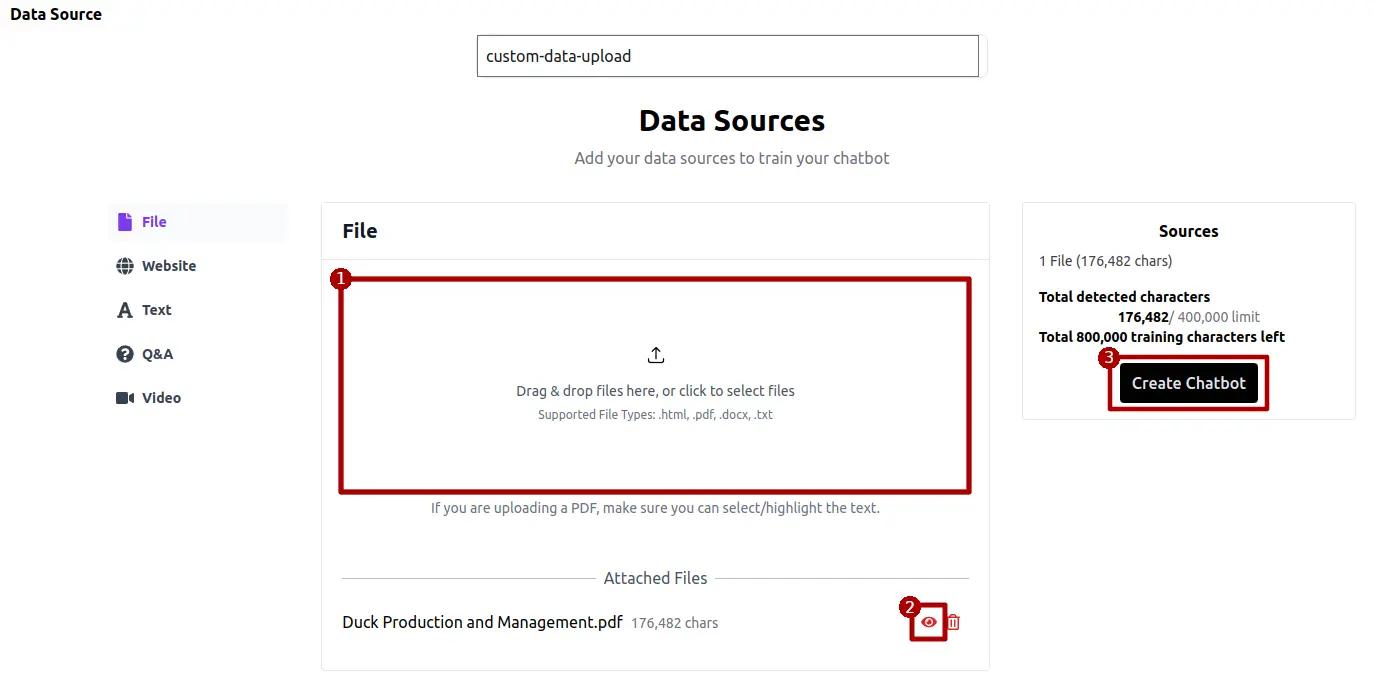
- Website Data Integration: Unlock the potential of your website's data by selecting the Website option on the left sidebar. Input the website URL into the designated field at the center of the page and initiate the data retrieval process by clicking on Fetch more links. This will crawl through all websites sharing the prefix of the URLs from the previous level. Once the process is complete, users can review and edit the extracted text by clicking the eye icon. If satisfied, users can proceed to create their chatbot.
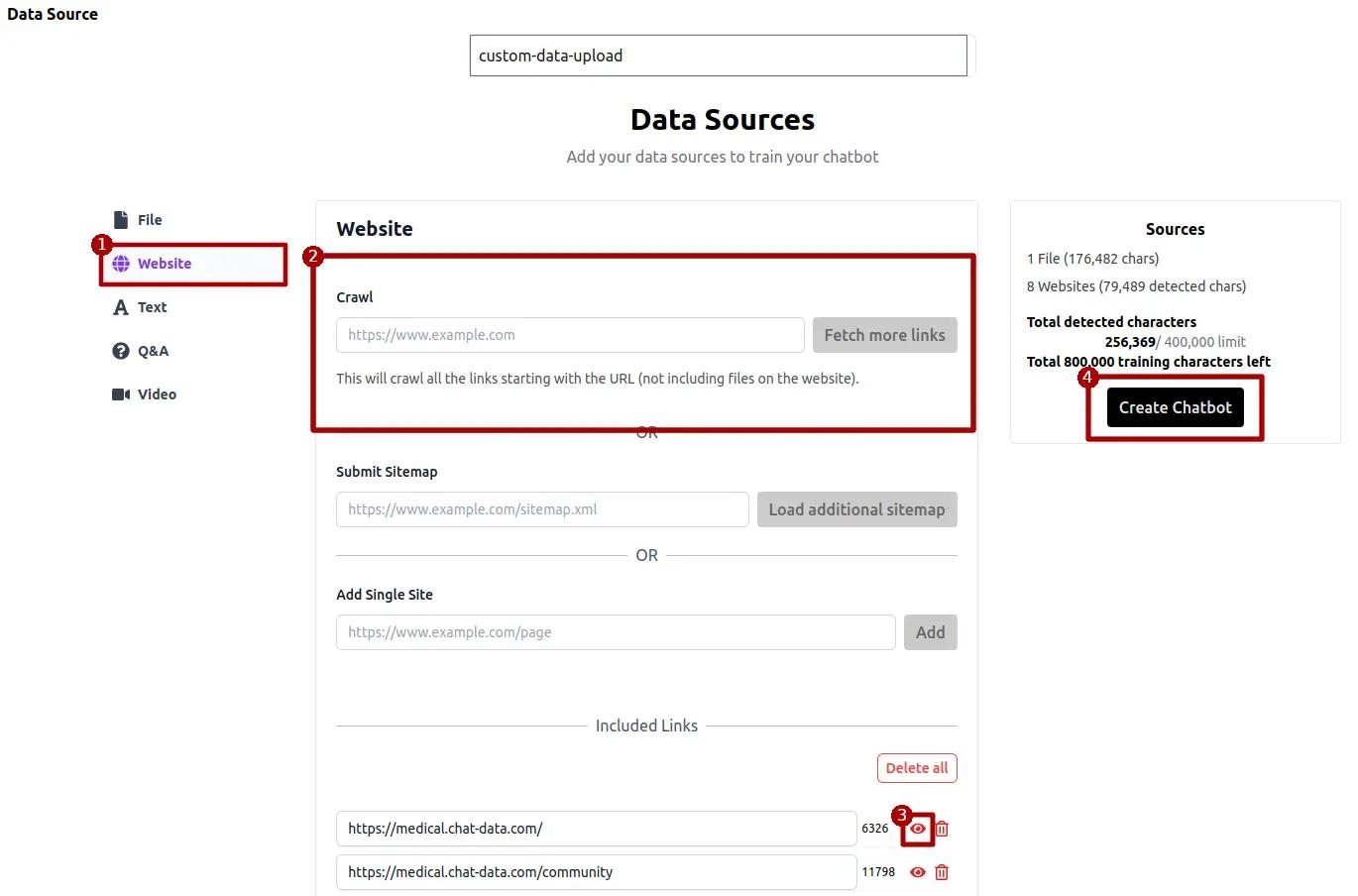
- Manual Input or Clipboard: For users preferring manual input or leveraging copied data, access the Text feature on the left sidebar. Here, users can type or paste relevant training data into the designated text area before proceeding to create their chatbot.

- Manual Question and Answer Entry: For meticulous customization, opt to manually input questions and corresponding answers. Navigate to the Q&A section on the left sidebar, click on Add to reveal fields for question and answer input, populate the fields accordingly, and finalize the creation of your chatbot.

- Audio or Video Integration: Similar to training with websites or files, you can extract text from the audio stream of videos or audios. Once the texts are extracted, you can review and edit them by clicking the eye icon. If satisfied, proceed to create your chatbot by clicking the Create Chatbot button.

Configure Your Chatbot
After selecting your preferred data sources to configure your chatbot, you will be directed to the chatbot page, where interaction with your newly created chatbot commences.
Navigate to the top of the page and select Settings to access fundamental chatbot configurations, including assigning a name to your chatbot.
For seamless integration into your website, click on Embed on site to generate a script facilitating the embedding of the chatbot onto your website.
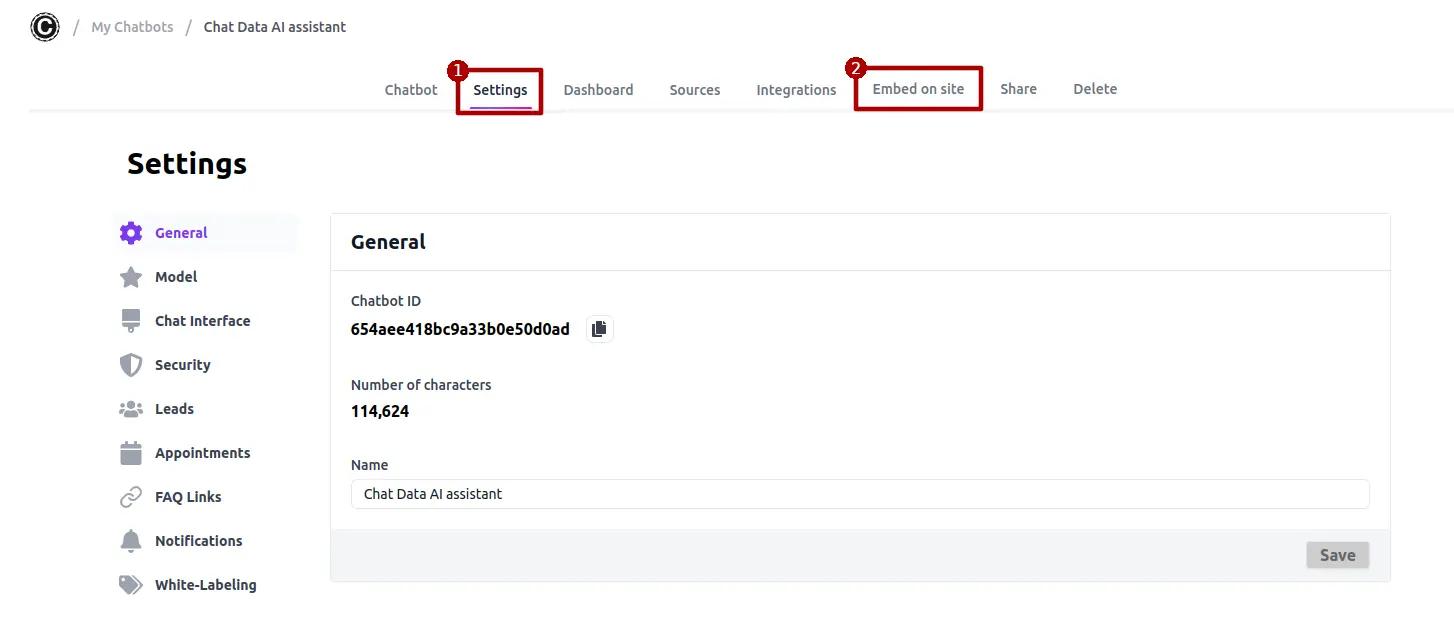
Upon constructing and deploying your chatbot via Chat Data, you gain the flexibility to engage with it via multiple avenues. Whether directly within the Chat Data platform or through external websites or channels where it's embedded, you can seamlessly interact with your tailored chatbot in your preferred environment.
You can watch this YouTube video demo to go through the whole process:
Frequently Asked Questions:
Do I Need a ChatGPT Plus Account to Use Chat Data?
No, possessing a ChatGPT Plus account is not a prerequisite for utilizing Chat Data. You can independently sign up for Chat Data without any existing ChatGPT or ChatGPT Plus subscription. Chat Data operates on its distinct sign-up process and credentials.
Is Chat Data Free to Use?
While Chat Data offers premium plans with enhanced customization and deployment features, you can harness its functionalities free of charge. Upon registration, users receive 20 complimentary message credits and the ability to create one chatbot with a character limit of up to 400,000. This free-tier offering enables comprehensive exploration of Chat Data's capabilities, allowing users to evaluate its suitability without financial commitment.


