Creating Your Own Chatbot: A Non-Coder's Guide
Emma Ke
on December 21, 2023CMO
9 min read
In the world of chatbot technology, top players like OpenAI's ChatGPT, Google's Bard, and Microsoft's Copilot are dominating, serving millions of users in various settings. These advanced chatbots perform a range of tasks, from answering questions to aiding in business tasks, showing their versatility in real-world applications.
However, despite their utility, users often encounter limitations concerning the customization and adaptability of these platforms. Tailoring responses to specific needs, aligning with brand identity, and accessing pertinent user data present formidable challenges within existing frameworks. Consequently, the quest to align these chatbots with bespoke business requirements becomes a priority.
The solution lies in the creation of a proprietary chatbot—one that encapsulates the versatility and power of established counterparts while affording complete control and customization. Yet, the prospect of developing such a solution from scratch may seem daunting, fraught with technical complexities and substantial financial investments.
Fortunately, an alternative approach exists—one that promises comparable efficacy, versatility, and ease of implementation, all without the necessity of coding expertise or navigating intricate technical landscapes. This avenue facilitates the creation of a bespoke chatbot akin to ChatGPT, enabling ownership, personalization, and control without the burdensome overhead of programming.
The allure of this proposition is undeniable. By investing mere minutes, devoid of coding complexities, one can fashion a potent chatbot tailored to unique specifications. But what tangible benefits does this endeavor yield?
Advantages of Developing Your Custom Chatbot
In a landscape inundated with myriad chatbot solutions, each boasting distinct strengths and potential advantages, the rationale behind constructing a bespoke chatbot warrants exploration. What, then, are the primary benefits associated with embarking on such a venture?
1. Business Optimization:
Chatbots can immensely impact your business when deployed intelligently. From helping you make business decisions, and providing valuable business data to serving as a customer support tool, chatbots can be a game-changer in your business when used right. However, depending solely on popular chatbots like Bard for your business needs might not be a smart approach. With these external chatbots, there's little room to integrate them into your business operations. However, building your chatbot gives you the ability to design a chatbot solution with your business in mind. You can design the chatbot to align closely with your business goals, brand voice, and customer needs. An in-house chatbot can provide specific functionality like accessing your business data sources, integrating with your other systems, and scaling conversations to your requirements. It can also provide personalized and contextual responses crafted for your customers and business.
2. Business Acumen Integration:
An in-house chatbot serves as an indispensable repository of organizational knowledge, seamlessly navigating intricate business dynamics and responding adeptly to diverse inquiries. Unlike human counterparts, whose expertise may be constrained by cognitive limitations, chatbots possess boundless learning capacities, leveraging proprietary data to deliver informed and expedient resolutions to user queries.
3. Versatile Deployment:
While conventional chatbots are typically confined to designated platforms, the versatility of an in-house solution transcends such limitations. Flexible deployment across diverse channels—including websites, mobile applications, and social media platforms—ensures ubiquitous accessibility, amplifying reach and optimizing user engagement.
4. Enhanced Privacy and Security Concerns:
Utilizing mainstream chatbots such as ChatGPT and Bard inevitably raises legitimate apprehensions surrounding privacy and data security. Entrusting sensitive information to these platforms entails the retention of data by their creators, potentially compromising confidentiality and integrity. Constructing a proprietary chatbot affords greater control over data storage, access, and utilization, thereby mitigating associated risks.
5. Customization and Personalization:
Crafting a personalized chatbot sets it apart. Tailoring the conversational experience to match preferences and brand identity is key. This level of customization fosters authenticity and strengthens connections with users.
Let's break it down: How can you create a custom chatbot without coding skills or breaking the bank? We'll explore the practical steps to make your first chatbot, simplifying the process for quick and easy implementation.
Crafting Your Chatbot with an Online Chatbot Builder
Embarking on the journey to construct your personalized chatbot necessitates careful selection of a suitable chatbot builder platform. Amidst the plethora of options available, discerning the optimal choice hinges upon aligning platform features with individual requirements. For personal use or small to medium-scale enterprises, identifying a platform meeting the following criteria is paramount:
- Utilizes a robust AI engine capable of facilitating natural conversations, personalization, and continual learning, ideally leveraging advanced models such as GPT-3.5 or GPT-4.
- Offers a free trial period, affording users the opportunity to develop and assess their chatbot before making a commitment.
- Supports multi-channel deployment across websites, applications, and messaging platforms, ensuring broad accessibility.
- Offers clear and affordable pricing without hidden fees.
- Features an easy-to-use interface without needing to code, making bot creation simple for users at any expertise level.
- Facilitates integration with personal or business data, enabling customized training and enhancing conversational efficacy.
- Empowers users with extensive control over chatbot personality, branding, and response mechanisms.
- Prioritizes security measures and implements robust privacy protocols to safeguard user data.
- Provides seamless integration with external systems and data sources, enhancing operational efficiency.
- Endorses a reputable provider with a proven track record in enterprise AI solutions.
Chat Data—an innovative AI chatbot builder exemplifying these stringent criteria. Positioned as a comprehensive platform, Chat Data enables users to seamlessly create, train, deploy, and manage chatbots within a unified interface. Leveraging its free trial option, users can experiment with chatbot development before proceeding with full implementation. Moreover, Chat Data boasts compatibility with various platforms, including conventional websites and popular content management systems like WordPress, Shopify, and Wix.
Constructing Your Chatbot with Chat Data
Commencing your chatbot creation journey entails the initial step of registering for a Chat Data account. The process is streamlined, requiring only a valid email address and password. Upon successfully creating your account, proceed as follows:
Create Chat Data Account
Log into your Chat Data account, and navigate to the Create Chatbot section found under the Product tab or click the Build Your Chatbot button on the homepage. This will redirect you to the My Chatbots page. Here, start by clicking the New Chatbot button to begin the chatbot creation process.
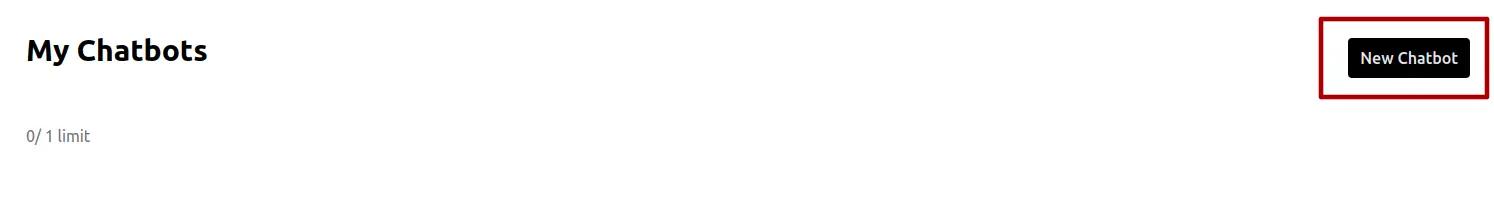
One of the perks of creating your own chatbot with Chat Data lies in the flexibility afforded by the platform's diverse customization options. Specifically, users are presented with a selection of four distinct methodologies for constructing their chatbot:
-
custom-data-upload This model is designed for training with your own provided data. Upon selecting this option, the chatbot will employ the default
gpt-4o-minimodel for processing your data through in-context learning. Additionally, you have the choice to opt for thegpt-4omodel, which offers more precise responses, albeit at a higher cost of 4 credits per message. -
medical-chat-human Opting for this choice enables you to utilize our pre-trained Medical Chat model tailored exclusively for human interactions. This model is trained on a diverse dataset, including insights from hundreds of professional medical books, Merck manuals, and databases of professional medical decisions. The training data is enriched with information sourced from authoritative publications such as professional medical articles from the National Institutes of Health (NIH). Presently, this model is actively serving over 3000 users on the Medical Chat platform. To ensure HIPAA compliance, we refrain from retaining chat history involving chatbots with this model.
-
medical-chat-vet Selecting this option allows you to leverage our pre-trained Medical Chat model designed specifically for veterinarians. This model is trained on an extensive dataset that encompasses over 3000 veterinary medical books and Merck manuals. Similar to the human-focused model, it is currently engaged in serving over 3000 users on the Medical Chat platform. To ensure HIPAA compliance, we refrain from retaining chat history involving chatbots with this model.
-
custom-modelThis option presents the flexibility to integrate a customized backend model for chatbot functionality. However, it necessitates coding proficiency. Given the focus of this tutorial on a no-code approach, we will forego delving into this avenue.
Train Your Chatbot
The custom-model, medical-chat-human and medical-chat-vet options are pre-trained models, allowing you to skip the training process with these two options. With the custom-data-upload option, you can find several ways to train your chatbot.
-
Utilize Local Data: Opt to train your chatbot using data stored on your computer. Simply navigate to the file upload feature, select the desired file from your device, click the eye icon to modify the text extracted from the file and initiate the training process by click on the Create Chatbot button.
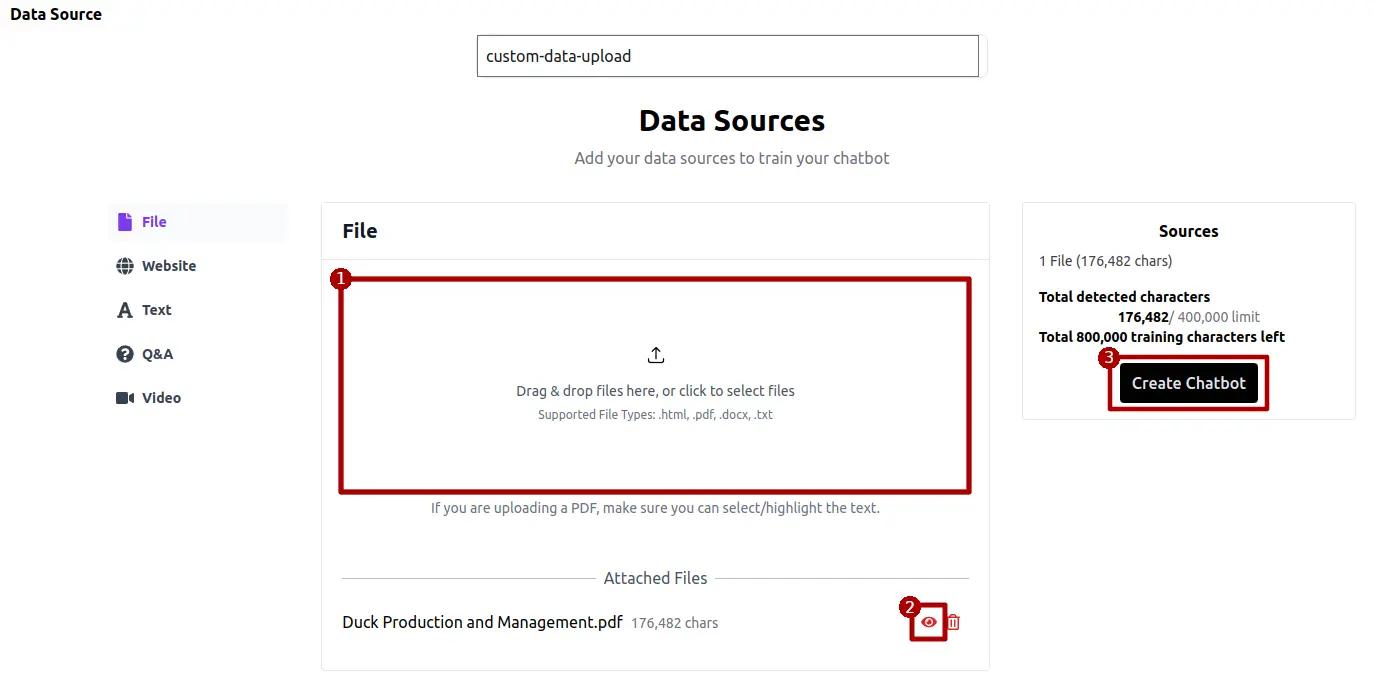
-
Website Data Integration: Unlock the potential of your website's data by selecting the Website option on the left sidebar. Input the website URL into the designated field at the center of the page and initiate the data retrieval process by clicking on Fetch more links. This will crawl through all websites sharing the prefix of the URLs from the previous level. Once the process is complete, users can review and edit the extracted text by clicking the eye icon. If satisfied, users can proceed to create their chatbot.
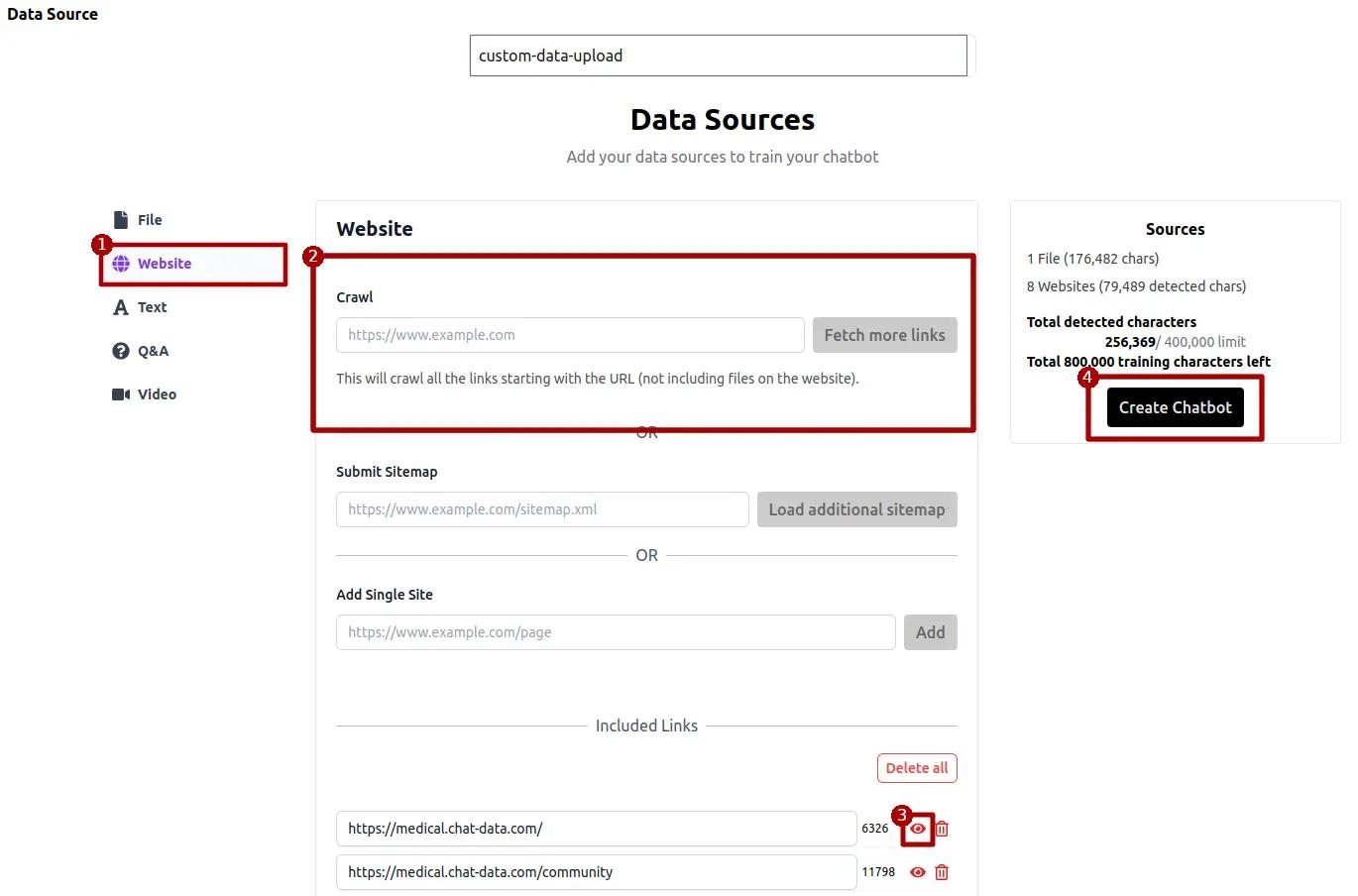
-
Manual Input or Clipboard: For users preferring manual input or leveraging copied data, access the Text feature on the left sidebar. Here, users can type or paste relevant training data into the designated text area before proceeding to create their chatbot.

-
Manual Question and Answer Entry: For meticulous customization, opt to manually input questions and corresponding answers. Navigate to the Q&A section on the left sidebar, click on Add to reveal fields for question and answer input, populate the fields accordingly, and finalize the creation of your chatbot.

-
Audio or Video Integration: Similar to training with websites or files, you can extract text from the audio stream of videos or audios. Once the texts are extracted, you can review and edit them by clicking the eye icon. If satisfied, proceed to create your chatbot by clicking the Create Chatbot button.

Configure Your Chatbot After selecting your preferred data sources to
configure your chatbot, you will be directed to the chatbot page, where interaction with your newly created chatbot commences.
Navigate to the top of the page and select Settings to access fundamental chatbot configurations, including assigning a name to your chatbot.
For seamless integration into your website, click on Embed on site to generate a script facilitating the embedding of the chatbot onto your website.
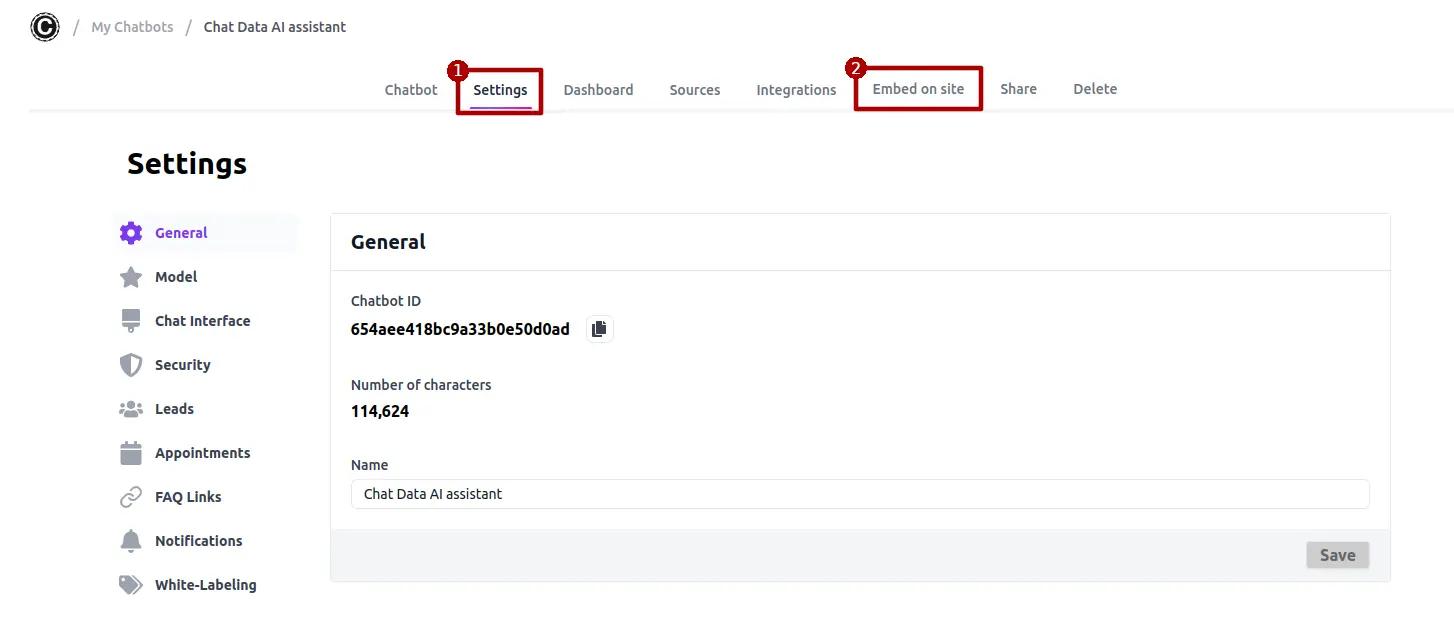
After copying your embed script, proceed to integrate it seamlessly onto any desired page of your website to deploy the chatbot. For enhanced accessibility, consider further integration options such as linking the chatbot with Slack or incorporating it into WhatsApp to engage with customers utilizing these messaging platforms.
You can watch this YouTube video demo to go through the whole process:


