Creating your own GPTs backend without code
Emma Ke
on March 2, 2024CMO
8 min read
Overview of GPTs
GPTs in the GPTs Store have become a focal point of interest due to their unique capabilities in offering AI-driven applications that extend beyond the reach of conventional apps. These apps are powered by advanced GPT models and can be adjusted to perform specific tasks, connect with external APIs, and offer personalized experiences to users. The heart of their appeal lies in their ability to process and generate natural language in a way that is both detailed and contextually relevant, enabling a wide range of applications from content creation to customer service and more.
Benefit of GPTs to the GPTs Owner and Builder
Creating and deploying GPTs in the GPTs Store offers several significant benefits to the GPTs' owners and builders, extending beyond the technical advancements of AI and touching on the strategic growth of their online presence and services.
-
Increased Online Presence: Launching a GPT on a popular platform like the GPTs Store enhances the visibility of your brand or product. It puts you in front of a global audience, increasing your reach and establishing your presence in the AI community.
-
SEO Enhancement Through Backlinks: By integrating your GPT with your website or online service, you can create backlinks from the GPTs Store to your site. This is beneficial for SEO, helping to improve your site’s ranking on search engines and driving organic traffic back to your site.
-
Exposure to a Broader Audience: The GPTs Store attracts a varied user base, from tech fans to businesses seeking AI solutions. By providing a GPT that caters to specific needs or interests, you can draw more users to your services, expanding your potential customer base.
-
Monetization Opportunities: While the direct revenue-sharing model might be modest, the exposure can lead to indirect monetization opportunities. This includes premium services, subscription models, or enhanced features within your GPT that users can pay to access.
-
Feedback Loop for Product Improvement: User interactions with your GPT provide valuable feedback that can be used to improve your product or service. This continuous loop of feedback and improvement can lead to a better user experience and more refined offerings.
-
Innovation and Competitive Edge: Being part of the GPTs Store allows you to remain at the forefront of AI development. You can use the latest in AI technology to create new ideas within your specific area, giving you an advantage in your field.
-
Networking and Collaborations: Being part of the GPTs Store provides networking chances with other developers, companies, and potential collaborators. These links can result in joint projects, partnerships, or other helpful agreements.
-
Recognition as an AI Innovator: By developing and implementing advanced GPTs, you establish yourself and your company as pioneers in AI innovation. This acknowledgment can improve your brand's reputation, attract top talent, and create new business chances.
These advantages emphasize the strategic significance of developing GPTs not only for technological progress but also for the practical business expansion, visibility, and networking opportunities they offer to their creators.
Crafting Custom GPTs with Your Personal Knowledge Base
Initiating Your Knowledge Base Creation
Begin the journey of crafting your custom GPTs by establishing a knowledge base. If you've previously built a custom chatbot on our platform, you may bypass this step.
Navigate to the My Chatbots section through the navigation header, or directly click on the Build Your Chatbot button found on the home page. You'll be directed to the My Chatbots page. Here, start by clicking the New Chatbot button to kick off the chatbot creation process.
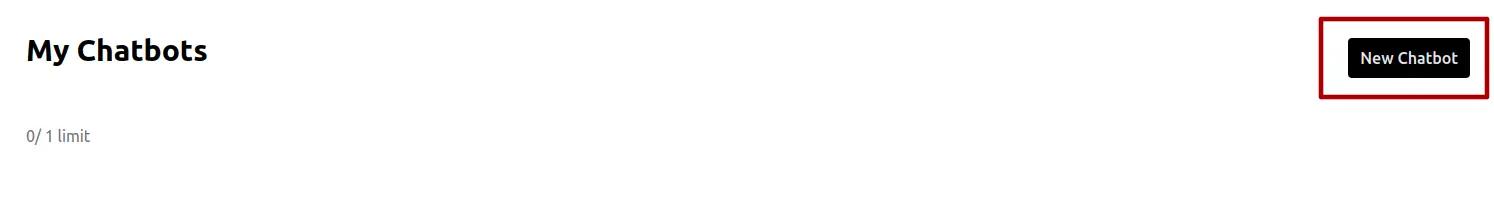
Chatbot Training Phase
Select the custom-data-upload option to begin compiling your knowledge base. With the custom-data-upload option, you can find several ways to train your chatbot.
Train Your Chatbot
-
Utilize Local Data: Opt to train your chatbot using data stored on your computer. Simply navigate to the file upload feature, select the desired file from your device, click the eye icon to modify the text extracted from the file and initiate the training process by click on the Create Chatbot button.
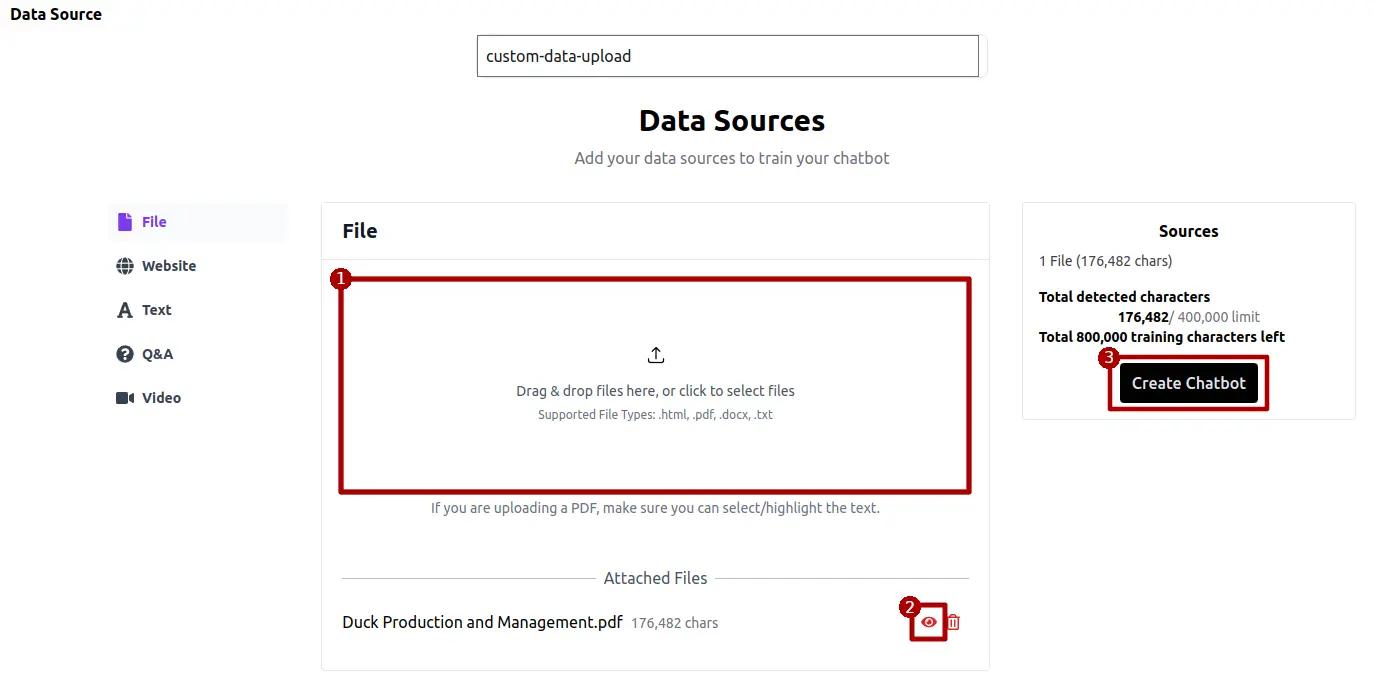
-
Website Data Integration: Unlock the potential of your website's data by selecting the Website option on the left sidebar. Input the website URL into the designated field at the center of the page and initiate the data retrieval process by clicking on Fetch more links. This will crawl through all websites sharing the prefix of the URLs from the previous level. Once the process is complete, users can review and edit the extracted text by clicking the eye icon. If satisfied, users can proceed to create their chatbot.
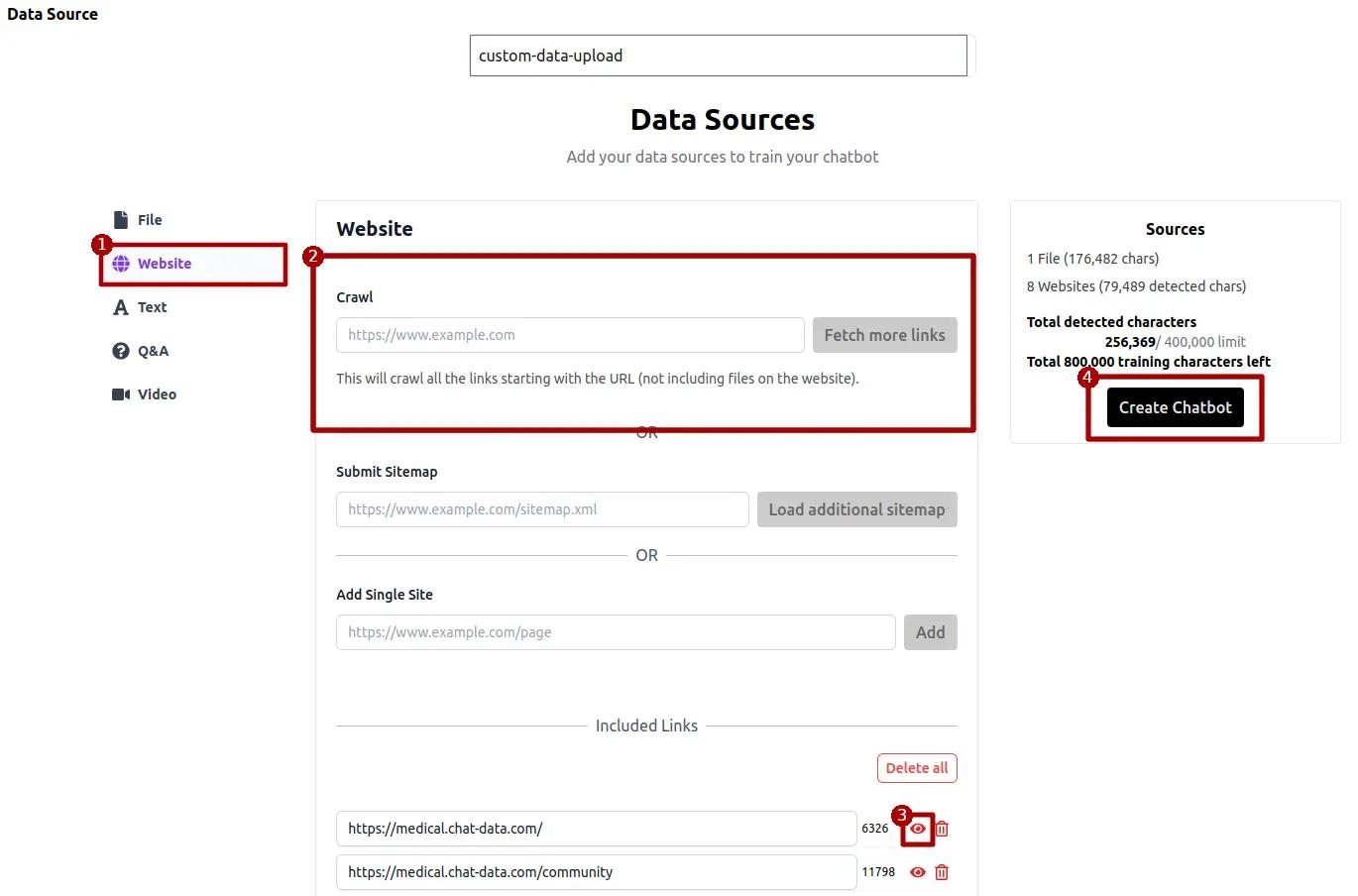
-
Manual Input or Clipboard: For users preferring manual input or leveraging copied data, access the Text feature on the left sidebar. Here, users can type or paste relevant training data into the designated text area before proceeding to create their chatbot.

-
Manual Question and Answer Entry: For meticulous customization, opt to manually input questions and corresponding answers. Navigate to the Q&A section on the left sidebar, click on Add to reveal fields for question and answer input, populate the fields accordingly, and finalize the creation of your chatbot.

-
Audio or Video Integration: Similar to training with websites or files, you can extract text from the audio stream of videos or audios. Once the texts are extracted, you can review and edit them by clicking the eye icon. If satisfied, proceed to create your chatbot by clicking the Create Chatbot button.

Expanding to GPTs Stores
Elevate your brand's visibility by introducing your custom chatbot to the GPTs stores. This move requires a subscription to GPT-4-plus from OpenAI. For seamless integration, utilize the API endpoint https://api.chat-data.com/api/v2/query-knowledge-base/${chatbotId}. This process allows you to tailor the GPTs' behavior, name, and description, ensuring they align perfectly with your store's branding. Once configured, launch your GPT to the public GPTs store, significantly boosting your brand's exposure and drawing potential traffic from the GPTs store directly to your website.
Here are some example settings that you can copy to get started:
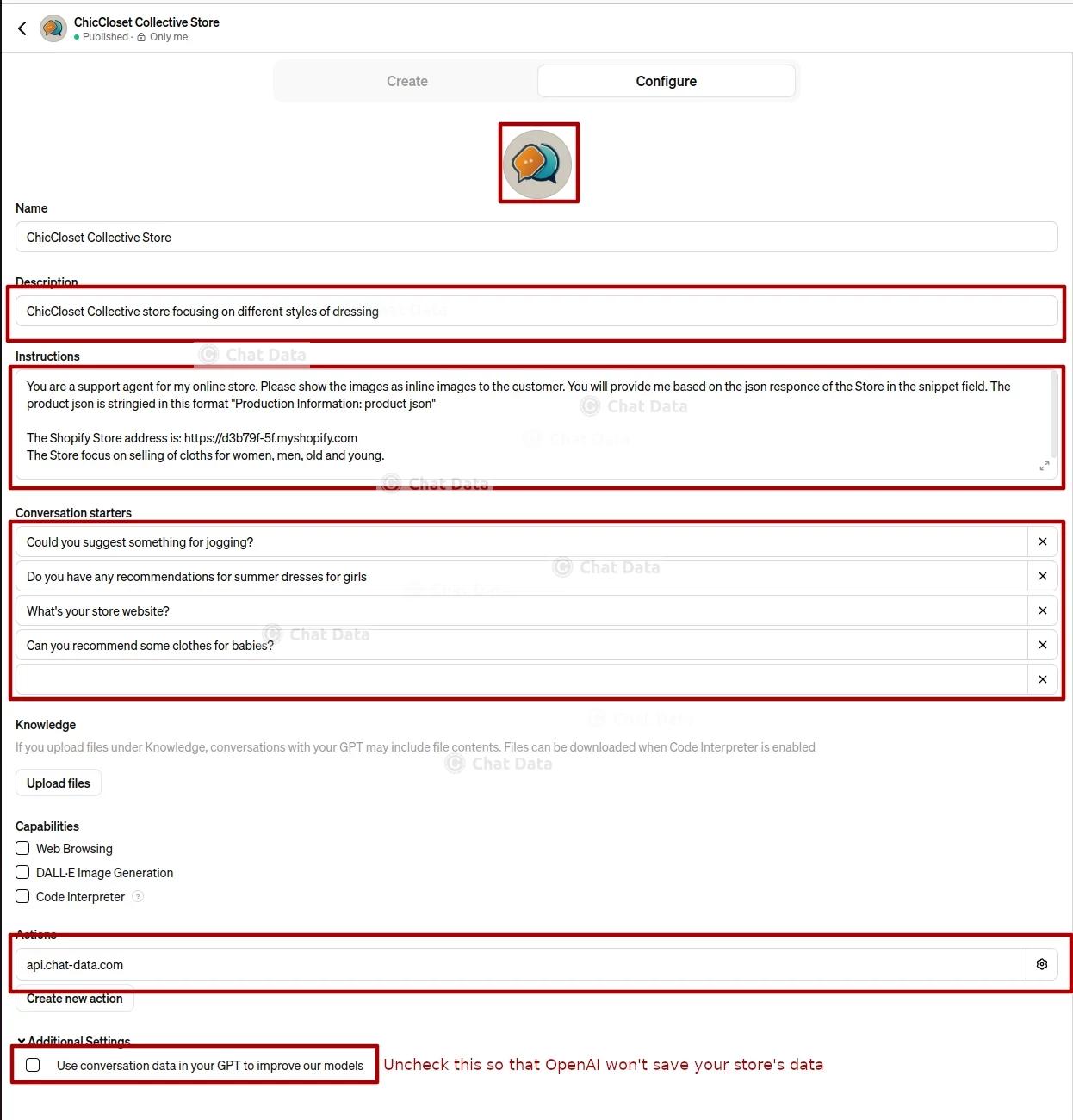
Below is a JSON schema for the API setup, designed to kickstart your integration process after clicking the Actions button above (Please replace the { chatbotId } in the script with your real chatbot id.):
{ "openapi": "3.1.0", "info": { "title": "Get information from your custom chatbot", "description": "Retrieve the information of your custom chatbot in json format", "version": "v1.0.0" }, "servers": [ { "url": "https://api.chat-data.com" } ], "paths": { "/api/v2/query-knowledge-base/{chatbotId}": { "post": { "description": "Get the information of your customer chatbot in json format", "operationId": "GetStoreInfo", "requestBody": { "required": true, "content": { "application/json": { "schema": { "type": "object", "properties": { "query": { "type": "string", "description": "The user query about the chatbot, which could be either customer serivce query or product query.", } } } } } }, "deprecated": false } } }, "components": { "schemas": {} } }
To initiate an API action call, the API Key can be selected as the authorization method. Ensure the Bearer token option is chosen, as illustrated below:
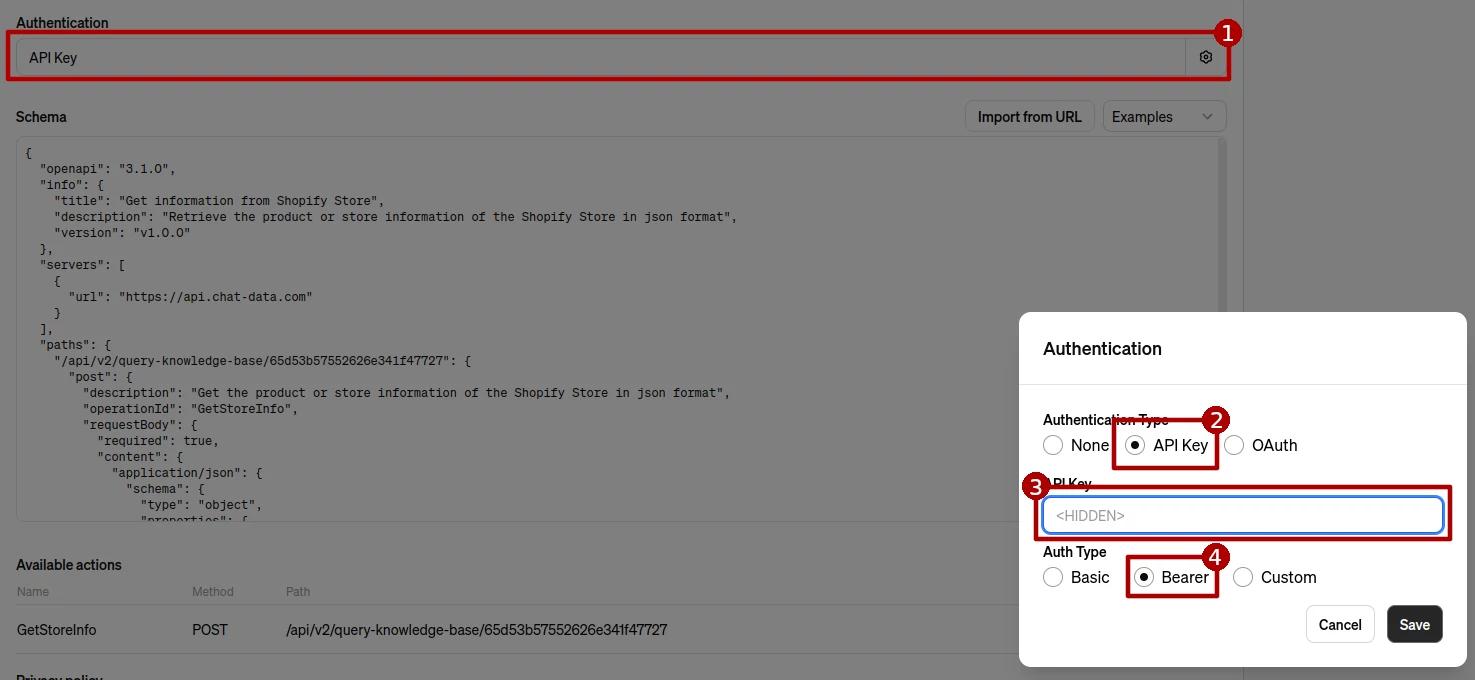
You can retrieve your Chat Data API key from the API Keys section on your account page.
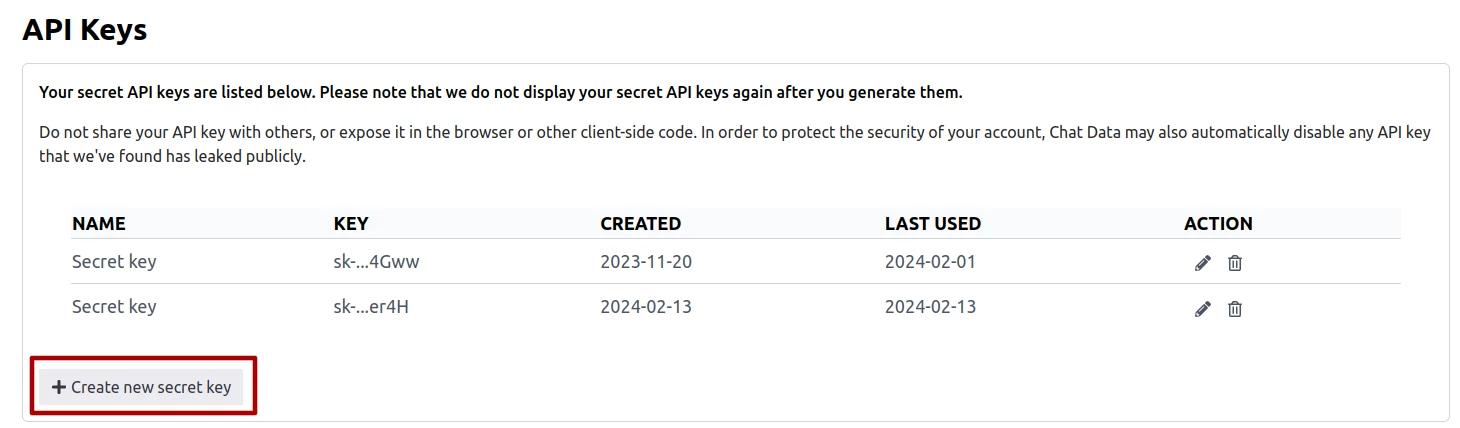
Upon adjusting your settings, proceed to choose publish to Everyone and click the Save and Confirm button to ensure your GPT is accessible in the public GPTs store. For an online clothing store, it is advisable to select the Lifestyle or Other category.
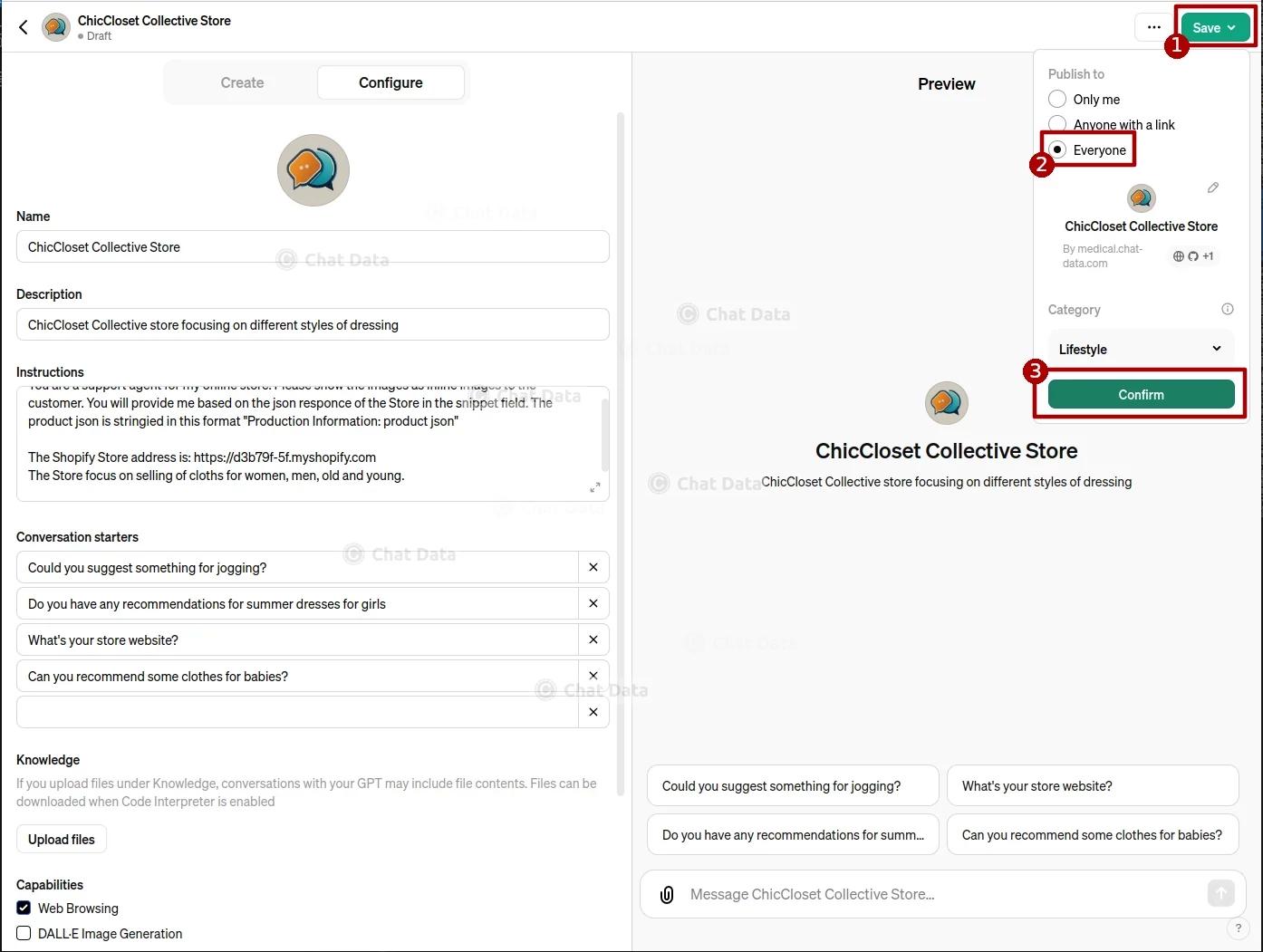
This allows people all over the world to find and communicate with your shop through the GPTs platform, improving your brand's online presence and potential customer base.
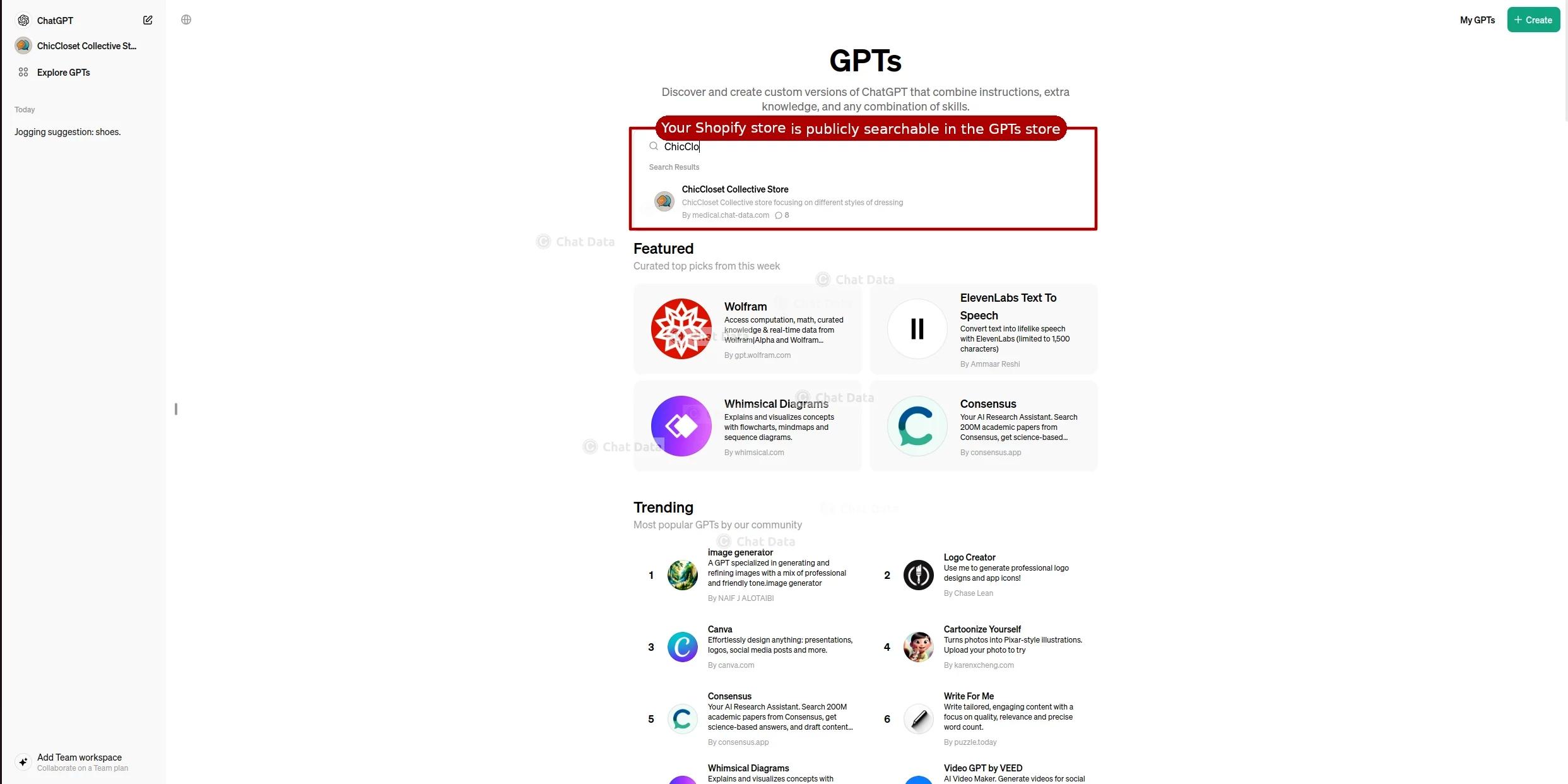
Conclusions
The GPTs Store is a major step in the development of artificial intelligence, providing a platform for developers and businesses to make and share specialized, AI-powered applications that explore the limits of what's achievable with generative language models. The popularity of GPTs in the store shows a growing need for personalized, interactive online experiences that use the power of AI to fulfill specific user requirements and preferences.
Building custom GPTs, as outlined in the step-by-step guide, requires a thoughtful approach that begins with identifying the purpose of your GPT and extends through integration with external APIs, development of a supporting backend infrastructure, and continuous iteration based on user feedback. This process not only allows for the creation of powerful and unique AI tools but also underscores the importance of a solid technical foundation to support the advanced functionalities these tools offer.
The integration of GPTs with custom backends opens up endless possibilities for innovation in the AI space. By leveraging existing infrastructure and the capabilities provided by the GPTs Store, developers can create applications that are not only cutting-edge but also deeply integrated with the digital ecosystems they aim to serve. Whether it's improving user involvement, simplifying processes, or making completely new online experiences, the possible influence of these GPTs is extensive and diverse.
Looking ahead, the importance of GPTs in shaping the online world is clear. The journey from concept to deployment of a custom GPT, as detailed in this guide, is just the beginning. The true value is in the continuous process of learning, adjusting, and developing these tools to fulfill the constantly changing requirements of users and industries. The GPTs Store, with its focus on personalization and creativity, provides a peek into a future where AI is not only a tool but a collaborator in building more intelligent, responsive, and tailored digital environments.


