Changelog
Stay up to date with the latest Chat Data feature updates, improvements, and bug fixes.
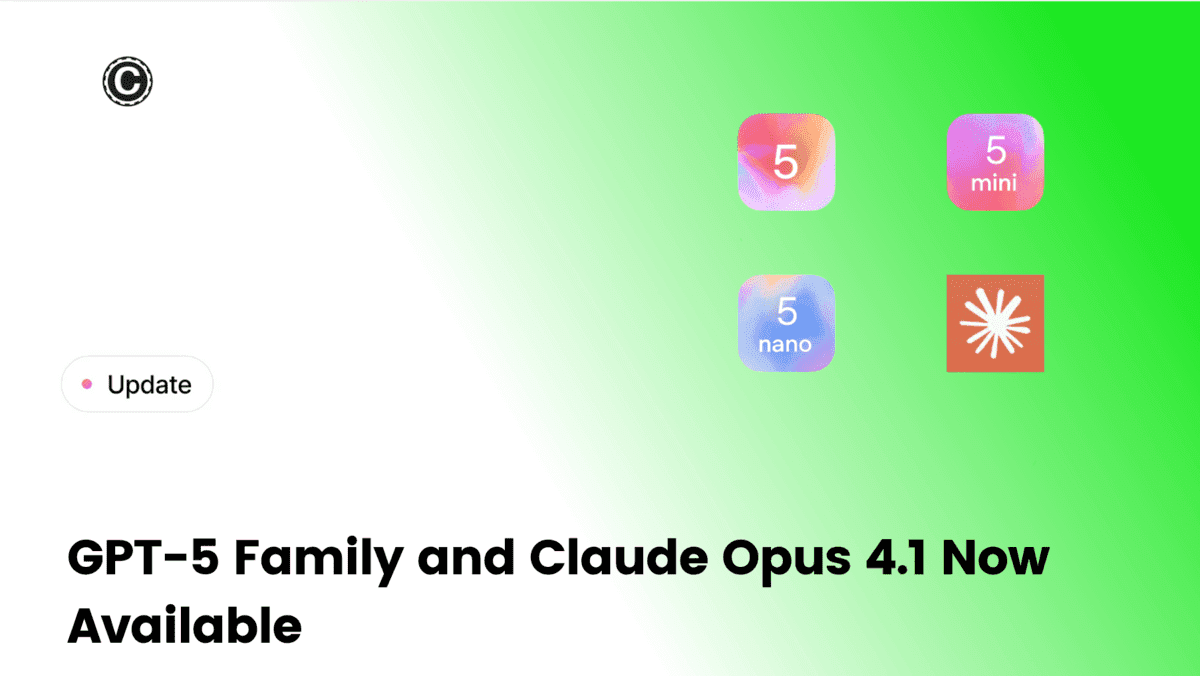
2025-08-09
We're excited to announce the availability of OpenAI's GPT-5 model family and Anthropic's Claude Opus 4.1 on Chat Data. These advanced models bring superior conversation quality and improved capabilities to your customer support chatbots.
New Models
- GPT-5: Most advanced model with exceptional accuracy and reduced hallucinations
- GPT-5 Mini: Balanced performance at reduced cost for everyday support
- GPT-5 Nano: Ultra-fast responses for high-volume customer interactions
- Claude Opus 4.1: Latest Opus with enhanced reasoning and research capabilities
Key Improvements for Chatbots
- Better Customer Understanding: More accurate interpretation of customer queries
- Reduced Errors: Significantly fewer incorrect or misleading responses
- Faster Response Times: Especially with GPT-5 Nano for real-time support
- Improved Context Handling: Better conversation flow and memory retention
All models are now available in your Chat Data model selector.

2025-07-14
We're thrilled to announce WhatsApp Web integration, allowing you to connect your personal WhatsApp account to Chat Data's AI chatbot. This groundbreaking feature enables automated responses through your own WhatsApp number with simple QR code authentication.
Key Highlights
Personal Account Integration
- 👤 Personal Account: Use your own WhatsApp number for business automation
- 📱 Phone Connected: Direct integration with your mobile WhatsApp
- ⚡ Instant Setup: Connect in seconds with QR code scanning
- 🤝 Works Together: Seamlessly integrates with existing Chat Data features
Advanced Configuration
- Choose between text, audio, or mixed response formats
- Configure automatic AI pause (up to 1 week) when offline
- Set response delays for more natural conversations
- Enable follow-up messages for better engagement
Security & Reliability
- Automatic disconnect notifications via email
- Phone number blocking/allowlisting capabilities
- Real-time connection status monitoring
- Graceful handling of connection interruptions

2025-07-02
Introducing the Web Scraper AI Action - Extract and analyze content from specific URLs in real-time!
⚡ Key Features
- URL-Specific Extraction - Extract content from any webpage URL provided by users
- Real-time Analysis - Process and analyze webpage content instantly
- Intelligent Processing - Handle complex HTML structures and extract meaningful content
- Multi-format Support - Works with various webpage types and content formats
🔥 Perfect For
- Analyzing competitor pricing pages
- Extracting product information
- Summarizing blog articles and documentation
- Getting real-time webpage content analysis
🌍 Platform Support
Available across all integrations including Web Widgets, WhatsApp, Messenger, Instagram, Discord, and Slack.

2025-06-30
We've added a new AI action that enables agents to trigger the appointment booking interface based on conditions specified in the base prompt. This update allows precise control over when and how the appointment scheduling UI is presented to users.
Key Points
- Simple configuration through AI actions
- Customizable triggering conditions in base prompt
- Support for both Calendly and Cal.com integrations
- Web-based AI agent compatibility

2025-06-29
We are excited to announce the integration of Claude 4.0 Sonnet and Opus to our chatbot platform. These new models bring significant improvements in response quality, development capabilities, and chat interactions.
Key Features
Dual Model Support
- Claude 4.0 Sonnet: Our standard model, offering faster response times and improved code generation
- Claude 4.0 Opus: Our premium model for extended development sessions and complex tasks
Performance Improvements
- Enhanced Chat Experience: Both models provide clearer, more accurate responses than previous versions
- Better Code Generation: Significantly improved coding capabilities compared to Claude 3.7
- Faster Development: Reduced response time for common development tasks
Development Features
- Improved Code Completion: More accurate and contextually aware code suggestions
- Better Error Detection: Enhanced ability to identify and fix code issues
- Extended Development Sessions: Maintains context better during long coding sessions
Upgrade Recommendation
We recommend all Claude 3.7 users upgrade to:
- Claude 4.0 Sonnet: For general development and chat interactions
- Claude 4.0 Opus: For professional development requiring extended sessions
Both models are now available in our platform's model selector, offering improved performance with the same familiar interface.