Changelog
Stay up to date with the latest Chat Data feature updates, improvements, and bug fixes.

2025-05-02
We're excited to announce significant increases to our per-chatbot capacity limits! Our latest update allows each agent to hold substantially more data:
New Per-Chatbot Limits
- Entry Plan: 33 MB characters per chatbot
- Standard Plan: 44 MB characters per chatbot
- Professional Plan: 55 MB characters per chatbot
This update gives you greater flexibility in how you distribute your total account capacity across different chatbots, allowing for more specialized and data-rich agents.
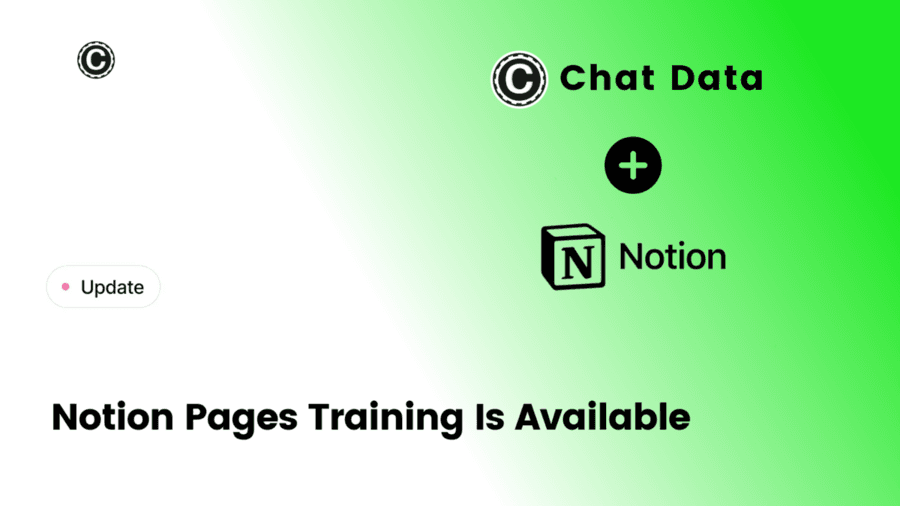
2025-04-27
Train your agent with pages directly from Notion. Import content from any Notion workspace you have access to, set up automated retraining, and keep your knowledge base current with our seamless Notion integration.
⚡ Key Features
- Seamless Import: Connect to any Notion workspace you have access to
- Smart Selection: Import specific pages for targeted training
- Automated Retraining: Set up cron jobs to keep your agent updated
Start enhancing your agent with Notion integration today!
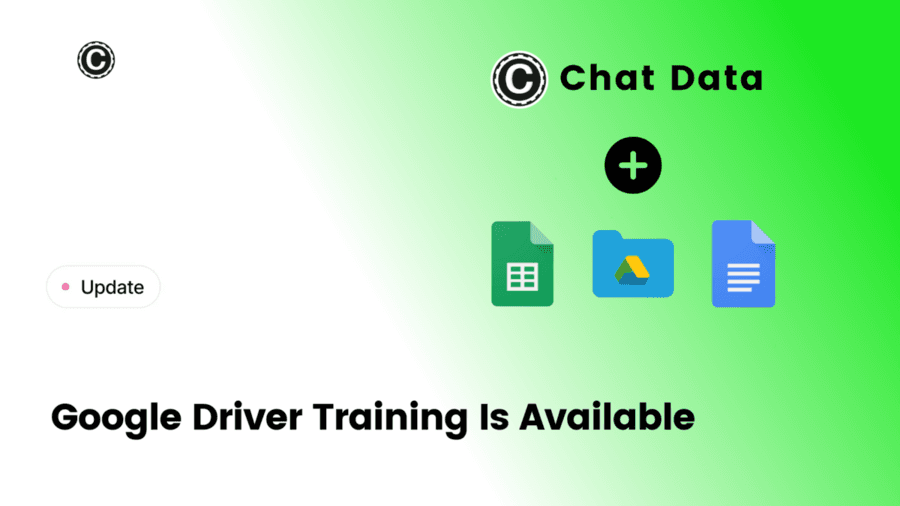
2025-04-23
Train your chatbot with Google Drive documents and spreadsheets. Import content from multiple Google accounts, set up automated retraining, and keep your knowledge base current with our seamless Google Drive integration.
⚡ Key Features
- Seamless Import: Connect to any Google Drive account you have access to
- Multi-Account Support: Import files from different Google Drive accounts
- Automated Retraining: Set up cron jobs to keep your chatbot updated
Start enhancing your chatbot with Google Drive integration today!
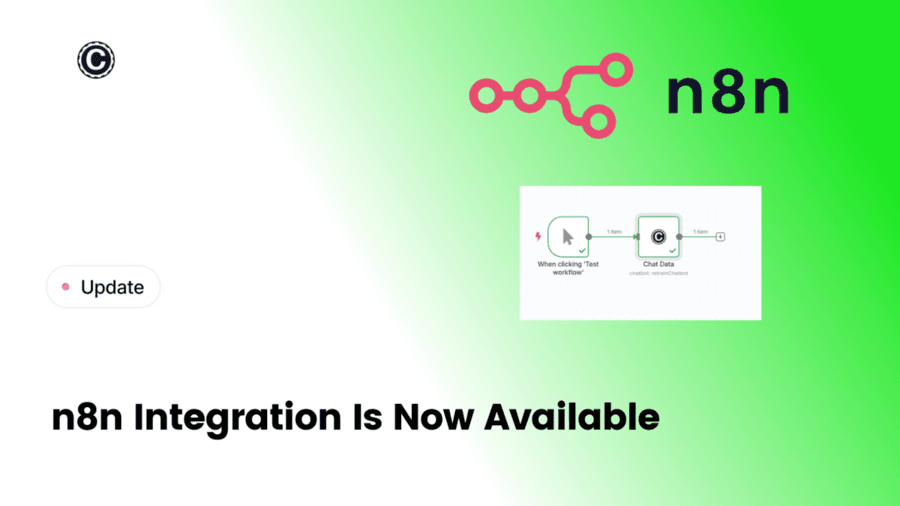
2025-04-21
We're thrilled to announce the release of our official n8n integration nodes for Chat Data! This integration brings powerful automation capabilities to your Chat Data workflows.
What's Included
The n8n-nodes-chat-data package provides a comprehensive set of nodes to interact with the Chat Data platform:
- Send messages to chatbots
- Retrieve customer leads
- Manage conversation history
- Create and train chatbots
- Update chatbot prompts
- Handle real-time chat events
Visit our npm package page for detailed documentation on installation, authentication setup, and available operations.
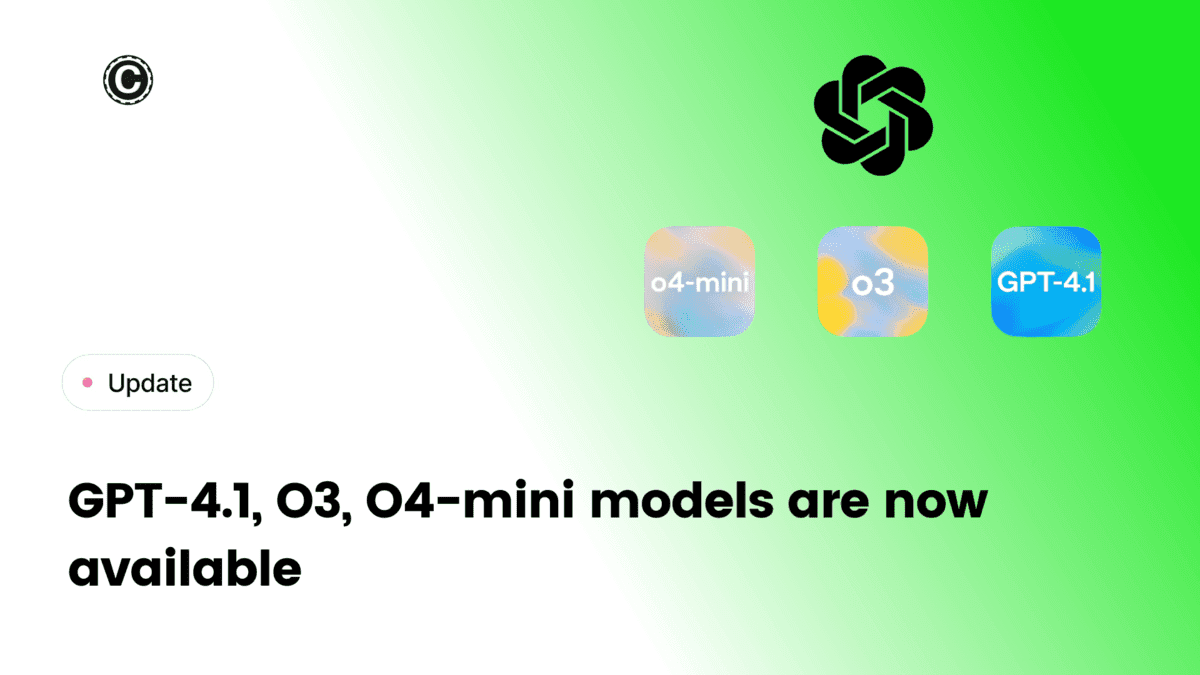
2025-04-17
GPT-4.1, O3 and O4 mini models are now live on Chat Data. This latest OpenAI update delivers quicker, more consistent output, enhanced logic capabilities, and improved effectiveness across numerous applications.
Access GPT-4.1 by visiting your Chat Data settings now.